Project Management: Skills and Techniques
Project Management: Skills and Techniques
Powerful Tips for Project Management Success
This article outlines rules, processes and tools for project planning and project management.
- While project management skills are obviously important for overseeing projects, the methods and tools that project managers use can be helpful for everyone.
- Project management techniques and project planning tools are useful for any tasks in which different outcomes
are possible - where risks of problems and failures exist - and so require planning, assessing of options, and organising activities and resources to deliver a successful result.
- A 'task' does not necessarily have to be called a 'project' in order for these methods to be very useful in their planning and implementation. Even the smallest task can benefit from the use of a well-chosen technique or tool, especially in the planning stage.
- Project management is chiefly associated with planning and managing change in an organisation, but a project can also be something unrelated to business - even a domestic situation, such as moving house or planning a wedding. Therefore, these methods and tools can be used far more widely than people assume.
Any task that requires some preparation to achieve a successful outcome, will probably be done better by using a few project management methods somewhere in the process. The following methods can help in the planning and managing of all sorts of tasks, especially complex activities.
Projects can be of various shapes and sizes, from small and straightforward to extremely large and highly complex.
Project Management in Organisations
- People, staffing and management
- Products and services
- Materials, manufacturing and production
- IT and communications
- Plant, vehicles, equipment
- Storage, distribution, logistics
- Buildings and premises
- Finance, administration, acquisition and divestment
- Purchasing
- Sales, selling, marketing
- Human resources development and training
- Customer service and relations
- Quality, health and safety,
- Legal and professional
- Technical, scientific, research and development
- New business development
Large or complex projects in big organisations often require some sort of executive 'sponsorship' or leadership. This is commonly termed 'project sponsorship' (see the separate section about project sponsorship).
Successful management, for projects both large and small, tends to follow the process outlined below.
The same principles used selectively and appropriately, also apply to smaller tasks.
The Phases and Processes in Project Management
These are the 8 basic phases and processes which will be reviewed in more detail below:
- Agree on precise specifications for the project - 'Terms of Reference'
- Plan the project - time, team, activities, resources, financials - using suitable project management tools.
- Communicate the project plan to your project team - and to any other interested people and groups.
- Agree and delegate project actions.
- Manage and motivate - inform, encourage, and enable the project team.
- Check, measure, monitor, and review project progress - adjust project plans and inform the project team and others.
- Complete project - review and report on project performance; give praise and thanks to the project team.
- Project follow-up - train, support, measure and report results and benefits.
1 - Agree on Precise Specification (Terms of Reference) for the Project
Often called the project 'terms of reference', the project specification should be an accurate description of what the plan aims to achieve, and the criteria and flexibilities involved, its parameters, scope, range, outputs, sources, participants, budgets and timescales (beware - see note below about planning timescales). Establishing and agreeing on a project specification is an important process even if your task is a simple one.
Why is a Project Specification Important?
- A precise specification for a project is essential in that it creates measurable accountability for anyone wishing at any time to assess how the project is going or its success on completion.
- Project terms of reference also provide an essential discipline and framework to keep the enterprise on track, to work towards the original agreed aims and parameters.
- A properly formulated and agreed project specification protects the supervisor from being held to account for issues that are beyond their control or outside the original scope.
Who is Responsible for Writing a Project Specification?
Typically and prior to the project's formal establishment the scheme 'terms of reference' are produced or at least drafted at a fundamental level by a 'project sponsor', or 'executive in charge (of the project).
Often, such an initial top-level general project description (a 'business case' basically) is required for the plan to be justified, approved, and funded at a corporate level, prior to the commencement of detailed project planning. The project manager, typically appointed by the 'project sponsor' or the 'executive in charge', may be involved to varying degrees in the drafting of the initial corporate project description or business case.
The project sponsor is usually more senior than the project manager, although not necessarily the 'boss' or senior up-line manager to which they normally report. It is not unusual for someone to first be unofficially appointed to the role, pending
corporate approval of the project itself and the formal appointment of the project manager.
All substantial projects generally require a formal and senior 'project sponsor' or 'executive in charge', although minor plans forming part of a manager's conventional duties, and not requiring specific board or corporate approval, may not require a 'project sponsor' as such, in which case executive accountability for the project and the project manager belongs to the normal up-line reporting manager/executive.
Usually, the project manager must consult with others (especially the project sponsor) and then agree on the detailed project specification with superiors and/or relevant authorities. The specification may involve several drafts before it is agreed upon.
Tips on Writing an Outstanding Project Specification
The largest projects can require several weeks to produce terms of reference. Most normal business proposals, however, require a few days of thinking and consulting to produce a suitable project specification. Since projects (and other activities requiring Terms of Reference) vary considerably there is no standard universal structure for a Terms of Reference document. The responsibility lies with the project manager or leader to ensure all relevant and necessary issues are included.
Here are some general tips that can be followed:
- Brainstorming: this can be a helpful process by which all relevant Terms of Reference criteria can be identified and structured.
- A template for a project specification:
- Describe the purpose, aims and deliverables.
- State parameters (timescales, budgets, range, scope, territory, authority).
- State people involved and the way the team will work (frequency of meetings, decision-making process).
- Establish 'break-points' at which to review and check progress, and how progress and results will be measured.
- The acronym BOSCARDE: This provides a useful example structure for Terms of Reference headings/sections: Background, Objectives, Scope, Constraints, Assumptions, Reporting, Dependencies, Estimates, Timescales. This structure contains no specific heading for costs/budgets - these considerations can be included within 'Constraints' or 'Estimates'.
- Check with your organisation: Organisations may have standard Terms of Reference structures, such as the BOSCARDET example, which it is sensible to use where applicable.
- This is the stage to agree on special conditions or exceptions with those in authority. Once you've published the terms of reference you have created a very firm set of expectations by which you will be judged. So if you have any concerns, or
want to renegotiate, this is the most suitable stage to be doing so.
- For more information see also Terms of Reference in the business dictionary section and project sponsorship.
2 - Plan the Project
This phase entails planning all the various stages and activities of the project, including the project time scale and cost estimation and choosing the most effective project team.
These tips are useful when completing this phase:
- Involve your team in the planning where possible (and certainly where necessary)
- Work backwards from the end aim, identifying all the things that need to be put in place and done, in reverse order.
- Use brainstorming to help gather points and issues and to explore innovations and ideas. Fishbone diagrams are also useful for brainstorming and identifying causal factors which might otherwise be forgotten. For complex proposals, or when you lack experience of the issues, involve others in the brainstorming process. Thereafter, it's a question of putting the issues in the right order and establishing relationships and links between each issue.
- Tools for complex projects: Complex projects will have a number of activities running in parallel. Some parts of the plan will need other parts of the plan to be completed before they can begin or progress. Such 'interdependent' parts of a project need particularly careful consideration and planning. Sometimes they will require a feasibility stage before the completion of a detailed plan.
- Gantt Charts and Critical Path Analysis Flow Diagrams: two commonly used tools for detailed project management planning, enabling scheduling, costing and budgeting and other financials and reporting. Critical Path Analysis will show you the order in which tasks must be performed and the relative importance of tasks. Some tasks can appear small and insignificant when they might actually be hugely influential in enabling much bigger activities to proceed or give the best results. A Gantt chart is a useful way of showing blocks of activities over time and at a given cost and for managing the project and its costs along the way.
- See also project sponsorship to understand how project sponsorship may be integrated with the project manager's responsibilities for planning.
How do you Estimate Project Timescales and Costs?
- Plan for some slippage: If you have been given a fixed deadline, plan to meet it earlier, and work back from that earlier date. Build some slippage or leeway into each phase of the project. Projects which slip back, are delivered late, run over budget or fail to meet other financial requirements often cause significant problems.
- Be realistic: Many planners are put under pressure to deliver projects sooner and more cost-effectively than is realistic. Investors and executives tend rarely to question an over-ambitious plan, but they will quickly make very ruthless decisions when any overly ambitious project starts to fail. Exercising a little realism at the outset of a venture regarding financials and timescales is therefore advisable as a means of ensuring the project fulfils its full potential and can be successful.
Tips for Choosing Effective Project Team Members
Another important part of the planning stage is picking your team. Take great care, especially if you have team members imposed on you by the brief. Selecting and gaining commitment from the best team members - whether directly employed, freelance, contractors, suppliers, consultants or other partners - is crucial to the quality of the project and the ease with which you are able to manage it.
These tips are useful when choosing the most effective project team members:
- Generally, try to establish your team as soon as possible. Identifying or appointing one or two people even during the terms of reference stage can be useful. Appointing the team early maximises their ownership and buy-in to the project in addition to the ways in which they can contribute.
- Be wary of appointing people before ensuring whether they have the right skill set needed for the project, and not until they have committed themselves with terms that are clearly understood and acceptable.
- If you are running your project on a tight budget consider that not all team members need to be fully paid, official project team members. Some of the most valuable team members are informal advisers, mentors, and helpers, who want nothing other than to be involved and a few words of thanks.
- See also project sponsorship for a detailed explanation of how the sponsor may be involved with the main team
3 - Communicate the Project Plan to Your Team
Communicating the project plan to your team serves a range of purposes:
- It informs people what's happening and it obtains essential support, agreement and commitment.
- If your project is complex and involves a team, then you should involve the team in the planning process to maximise buy-in, ownership, and thereby accountability. Your project will also benefit from input and consultation from relevant people at an early stage.
- Considering how best to communicate the aims and approach of your project to others in your organisation and wider network may also be useful. Your project 'team' is a useful asset in this regard as it can extend the project's aims to an even wider network. Consider all the possible 'stakeholders' - those who have an interest in your project and the areas it touches and needs to attract support or tolerance. See also project sponsorship, for details on communicating with the wider environment and stakeholders.
- Involvement and communication are vital for cooperation and support. Failing to communicate with people (who might have no great input, but whose cooperation is crucial) is a common reason for arousing suspicion and objections, defensiveness or resistance.
4 - Agree and Delegate Project Actions
Your plan will have to identify those responsible for each activity. Activities need to be very clearly described, including all relevant parameters, timescales, costs, and deliverables.
Here are some useful tips and resources that will allow you to successfully complete this project management phase:
- Use the SMART acronym to help you delegate tasks properly. SMART stands for Specific, Measurable, Achievable, Realistic and Timebound. Using proper delegation methods is vital for successful project management involving teams. For more information see the delegation tips and processes. When delegated tasks fail this is typical because they have not been explained clearly, agreed with the other person, or supported and checked while in progress. Generally, it is advisable to only delegate tasks which pass the SMART test.
- Publish the full plan to all in the team, and consider carefully how to delegate medium-to-long-term tasks in light of team members' forward-planning capabilities. Long-term complex projects need to be planned in more detail, great care must be taken in delegating and supporting them.
- Other useful materials to help understand team delegation are the Tannenbaum and Schmidt Continuum and Tuckman's Team Development Model.
- The Johari Window model is also an excellent review framework for quickly checking or reminding about mutual awareness among team members in large complex projects, where there is often a risk of project fragmentation and people 'doing their own thing' in blissful isolation - which seriously undermines even the best-planned projects.
5 - Manage, Motivate, Inform, Encourage and Enable the Project Team
Manage the team and activities in meetings, communicating, supporting, and helping with decision-making processes. One of the big challenges for a project manager is deciding how much freedom to give for each delegated activity.
Here are some useful tips and resources that will allow you to successfully complete this project management phase:
- Tight parameters and lots of checking are necessary for inexperienced people who like clear instructions, but this approach may be less useful when managing experienced, entrepreneurial and creative people. These people may need a wider brief, more freedom, and less checking. Manage these people by the results they get - not how they get them.
- Look out for differences in personality and working styles in your team. Misunderstanding personal styles can get in the way of team cooperation. A manager's role here is to enable and translate.
- Face to face meetings, when you can bring team members together. This is generally the best way to avoid issues and relationships becoming personalised and emotional.
- Communicate progress and successes regularly to everyone. Is it advisable to give the people in your team the praise, particularly when someone high up expresses satisfaction.
- Use empathy and conflict handling techniques, lookout for signs of stress and manage it accordingly.
6 - Check, Measure and Review Project Performance and Adjust Project Plans
This phase of project management is shaped by the following:
- Checking the progress of activities against the plan.
- Reviewing performance regularly and at the stipulated review points, confirming the validity and relevance of the remainder of the plan.
- Be sure to use transparent, pre-agreed measurements when judging performance. This shows how essential it is to have these measures in place and clearly agreed before the task begins.
- Adjust the plan if necessary in light of performance, changing circumstances, and new information, but remain on track and within the original terms of reference.
- Identify, agree and delegate new actions as appropriate. Inform team members and those in authority about developments, clearly, concisely and in writing. In this stage, it is further advisable to p lan team review meetings.
- Analyse causes and learn from mistakes. Identify reliable advisers and experts in the team and use them.
- See also project sponsorship, to appreciate the higher-level responsibilities for monitoring and reporting of a project's progress, status, implications, etc.
7 - Complete the Project - Review and Report
Once a project is completed it is important to undertake the following steps:
- Review: At the end of your successful project hold a review with the team. Ensure you understand what happened and why.
- Reflect: on any failures and mistakes positively, objectively and without allocating personal blame. Reflect on successes gratefully and realistically.
- Report: Write a review report, and make observations and recommendations about follow up issues and priorities - there will be plenty.
- Praise: Thank the project team and any collaborators.
Where a project sponsor is involved it is reasonable for this role to be responsible for top-level reporting/review, and where applicable recognising and rewarding the successful project manager and the team too.
8 - Project Follow Up
Train, Support, Measure and Report Project Results and Benefits
Traditionally this stage would be considered part of the project completion, but increasingly an emphasised additional stage of project follow-up is appropriate.
This is particularly so in very political environments, and/or where projects benefits have relatively low visibility and meaning to stakeholders (staff, customers, investors, etc), especially if the project also has very high costs, as ICT projects tend to do. ICT projects often are like this - low visibility of benefits but very high costs in addition to very high stress and risk levels too.
In the follow-up period of project it is therefore advisable to consider these factors:
- There is often a training or education need. There will almost certainly be an explanation need, in which for example methods like team briefing have proved very useful.
- Project management almost always involves change management too, within which it's very important to consider the effects of the project on people who have to adapt to the change. Change is difficult, even when it is good and for the right reasons. Remembering this during and at the end of your project will help you achieve a project that is well received, as well as successful purely in project management terms.
- Lastly, see the relevance and typical responsibilities of project sponsorship within the overall successful conception, management and delivery of a project.
Project Management Tools
Here are examples and explanations of four commonly used tools in project planning and management, namely: Brainstorming, Fishbone Diagrams, Critical Path Analysis Flow Diagrams, and Gantt Charts. Additionally and separately see business process modelling and quality management , which contain related tools and methods aside from the main project management models shown below.
The tools here each have their strengths and particular purposes summarised as a basic guide in the matrix below.
| Importance of commonly used Project Management skills | |
|---|---|
|
Matrix key:
B
=
Brainstorming
|
*** - main tool ** - optional/secondary tool * - sometimes useful |
| B | F | C | G | |
| Project brainstorming and initial concepts, ideas, structures, aims, etc | *** | ** | ||
| Gathering and identifying all elements, especially causal and hidden factors | * | *** | ** | |
| Scheduling and timescales | ** | *** | ||
| Identifying and sequencing parallel and interdependent activities and stages | * | *** | * | |
| Financials - costings, budgets, revenues, profits, variances, etc | * | * | ** | *** |
| Monitoring, forecasting, reporting | * | ** | *** | |
| Troubleshooting, problem identification, diagnosis and solutions | ** | *** | ** | * |
| 'Snapshot' or 'map' overview - non-sequential, non-scheduled | ** | *** | ||
| Format for communications, presentations, updates, progress reports, etc | * | * | *** |
Brainstorming
Brainstorming is usually the first crucial creative stage of the project management and project planning process.
- Unlike most project management skills and methods, the first stages of the brainstorming process is ideally a free-thinking and random technique. Consequently, it can be overlooked or under-utilised because it not a natural approach for many people whose mains strengths are in systems and processes.
- This stage of the planning process can benefit from being facilitated by a team member able to lead such a session, specifically to help very organised people to think randomly and creatively.
Fishbone Diagrams
Fishbone diagrams are chiefly used in quality management fault-detection and in business process improvement, especially in manufacturing and production, but the model is also very useful in project and task management generally.
- Pros: Fishbone diagrams are useful for early planning, notably when gathering and organising factors, such as during brainstorming. They also are very good for identifying hidden factors which can be significant in enabling larger activities, resources areas, or parts of a process.
- Cons: Fishbone diagrams are not good for scheduling or showing interdependent time-critical factors.
How can you use Fishbone Diagrams in Project Management?
- They are sometimes called 'cause and effect diagrams' and Ishikawa diagrams, after Kaoru Ishikawa (1915-89), a Japanese professor specialising in industrial quality management and engineering who devised the technique in the 1960s. His diagram became known as a fishbone diagram, obviously, because it looks like a fishbone.
- A fishbone diagram has a central spine running left to right, around which is built a map of factors which contribute to the final result (or problem).
- For each project, the main categories of factors are identified and shown as the main 'bones' leading to the spine.
- Into each category can be drawn 'primary' elements or factors (shown as P in the diagram), and into these can be drawn secondary elements or factors (shown as S). This is done for every category and can be extended to third or fourth-level factors if necessary.
Fishbone Diagram Example
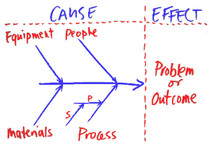
- The diagram above is a very simple one. Typically fishbone diagrams have six or more main bones feeding into the spine. Other main category factors can include Environment, Management, Systems, Training, Legal, etc.
- At a simple level, this diagram is a very effective planning model and tool - especially for 'mapping' an entire operation.
- The categories used in a fishbone diagram should be whatever makes sense for the project. Various standard category sets exist for different industrial applications, however, it is important that your chosen structure is right for your own situation, rather than taking a standard set of category headings and hoping that it fits.
- Where a fishbone diagram is used for project planning the 'Effect' is shown as an aim, outcome or result, not a problem.
- The 'Problem' term is used in fault diagnosis and in quality management problem-solving. Some fishbone diagrams can become very complex indeed, which is common in specialised quality management areas, especially where systems are computerised.
This model, and the critical path analysis diagram (see below) are similar to the even more complex diagrams used in business process modelling within areas of business planning and business process improvement.
Project Critical Path Analysis (Flow Diagram or Chart)
'Critical Path Analysis' sounds very complicated, but it's a very logical and effective method for planning and managing complex projects. Critical path analysis is normally shown as a flow diagram, whose format is linear (organised in a line) and specifically a timeline.
Critical Path Analysis is also called the Critical Path Method. These terms are commonly abbreviated, as CPA and CPM.
How can you use Critical Path Analysis in Project Management?
- Critical Path Analysis flow diagrams are very good for showing interdependent factors whose timings overlap or coincide.
- They also enable a plan to be scheduled according to a timescale.
- Critical Path Analysis flow diagrams also enable costings and budgeting, although not quite as easily as Gantt charts (below), and they also help planners to identify causal elements, although not quite so easily as fishbone diagrams (below).
- A commonly used tool within Critical Path Analysis is PERT (Program/Programme/Project Evaluation and Review Technique) which is a specialised method for identifying related and interdependent activities and events, especially where a big venture may contain hundreds or thousands of connected elements. PERT is not normally relevant when the project is simple, but when it is of considerable size and complexity - particularly when timings and interdependency issues are crucial - they can benefit from the detailed analysis enabled by PERT methods. PERT analysis commonly feeds into Critical Path Analysis and to other broader management systems, such as those mentioned here.
Creating a Critical Path Analysis
As an example, the project is a simple one - making a fried breakfast (See diagram below).
First note down all the issues (resources and activities in rough order), again for example:
- Assemble crockery and utensils, assemble ingredients, prepare equipment, make toast, fry sausages and eggs, grill bacon and tomatoes, lay table, warm plates, and serve.
Note that some of these activities must happen in parallel as they are crucially interdependent. That is to say, if you tried to make a fried breakfast by doing one task at a time, and one after the other, things would go wrong. Certain tasks must be started before others, and certain tasks must be completed in order for others to begin.
- The plates need to be warming while other activities are going on. The toast needs to be toasting while the sausages are frying, and at the same time, the bacon and sausages are under the grill. The eggs need to be fried last. A Critical Path Analysis is a diagrammatical representation of what needs doing and when. Timescales and costs can be applied to each activity and resource.
This Critical Path Analysis example below shows just a few activities over a few minutes. Normal business projects would see the analysis extending several times wider than this example and the timeline would be based on weeks or months.
It is possible to use MS Excel or a similar spreadsheet to create a Critical Path Analysis, which allows financial totals and time totals to be planned and tracked. Various specialised project management software enables the same thing. Beware however of spending weeks on the intricacies of computer modelling, when in the early stages especially, a carefully hand-drawn diagram - which requires no computer training at all - can put 90% of the thinking and structure in place.
Project Critical Path analysis Flow Diagram Example
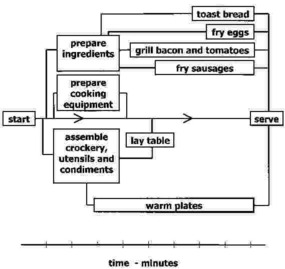
|
Gantt Charts
Gantt Charts (commonly wrongly called Gantt charts) are extremely useful project management tools. The Gantt Chart is named after US engineer and consultant Henry Gantt (1861-1919) who devised the technique in the 1910s.
How can you use Gantt Charts in Project Management?
- Gantt charts are excellent models for scheduling, budgeting in addition to reporting and presenting and communicating project plans and progress easily and quickly,
- Note. Gantt Charts are not as good as a Critical Path Analysis Flow Diagram for identifying and showing interdependent factors or for 'mapping' a plan from and/or into all of its detailed causal or contributing elements.
- You can construct a Gantt Chart using MSExcel or a similar spreadsheet. Every activity has a separate line. Create a timeline for the duration of the project (the breakfast example shows minutes, but normally you would use weeks or for very big long-term projects, months). You can colour code the time blocks to denote the type of activity (for example, intense, watching briefly, directly managed, delegated and left-to-run). You can schedule review and insert breakpoints. At the end of each line, you can show as many cost columns for the activities as you need. The breakfast example shows just the capital cost of the consumable items and a revenue cost for labour and fuel.
- A Gantt chart like this can be used to keep track of progress for each activity and how the costs are running. You can move the time blocks around to report on actuals versus planned, and to re-schedule, and to create new plan updates. Costs columns can show plan and actuals and variances, and calculate whatever totals, averages, ratios, etc., that you need.
- Gantt Charts are probably the most flexible and useful of all project management tools, however, they do not obviously show the importance and inter-dependence of related parallel activities or the necessity to complete one task before another can begin, as a Critical Path Analysis will do, so you may need both tools, especially at the planning stage, and almost certainly for large complex projects.
Gantt Chart Example
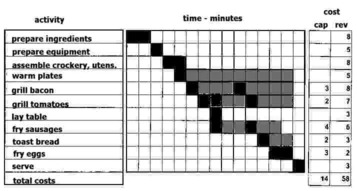
Project Financial Planning and Reporting
For projects involving more than petty cash, it is advisable to use a spreadsheet to plan and report planned and actual expenditure:
- Use MSExcel or similar.
- Financial accounting for small projects can sometimes be managed using the project's Gantt Chart. Large projects are likely to require some sort of dedicated accounting system, although conceivably Gantt Charts and financial management accounts can easily be administered within a spreadsheet system given sufficient expertise.
- The spreadsheet must enable you to plan, administer and report the detailed finances of your project. Create a cost line for the main expenditure activity, and break this down into individual elements.
- Create a system for allocating incoming invoices to the correct activities (your bought-ledger people won't know unless you tell them), and showing when the costs hit the project account. Establish clear payment terms with all suppliers and stick to them.
- Remember to set some budget aside for 'contingencies' (see below for more information on project contingency planning)
- If you are unfamiliar with financial planning it is advisable to bring in a team member who is experienced with financial planning for project management.
See also project sponsorship, for further details of how that role may be involved with aspects of project planning and reporting.
Project Contingency Planning
Planning for and anticipating the unforeseen, or the possibility that things may not go as expected is called 'contingency planning'.
Contingency planning is vital in any task when results and outcomes cannot be absolutely guaranteed. Often a contingency budget needs to be planned as there are usually costs associated. Contingency planning is about preparing fall-back actions and making sure that leeway for time, activity and resources exists to rectify or replace first-choice plans.
- Contingency plan example: A simple contingency plan for the fried breakfast would be to plan for the possibility of breaking the yolk of an egg, in which case spare resource (eggs) should be budgeted for and available if needed. Another might be to prepare some hash-browns and mushrooms in the event that any of the diners are vegetarian. It may be difficult to anticipate precisely what contingency to plan for in complex long-term projects, in which case simply a contingency budget is provided, to be allocated later when and if required.
Amusing Project Management Analogies
Read this section for some amusing analogies around project management:
- To the optimist, the glass is half full. To the pessimist, the glass is half empty. To the project manager, the glass is twice as big as it needs to be.
- A clergyman, a doctor and a project manager were playing golf together one day and were waiting for a particularly slow group ahead. The project manager exclaimed, "What's with these people? We've been waiting over half an hour! It's a complete disgrace." The doctor agreed, "They're hopeless, I've never seen such a rabble on a golf course." The clergyman spotted the approaching greenkeeper and asked him what was going on, "What's happening with that group ahead of us? They're surely too slow and useless to be playing, aren't they?" The greenkeeper replied, "Oh, yes, that's a group of blind firefighters. They lost their sight saving our clubhouse from a fire last year, so we always let them play for free anytime." The three golfers fell silent for a moment. The clergyman said, "Oh dear, that's so sad. I shall say some special prayers for them tonight." The doctor added, rather meekly, "That's a good thought. I'll get in touch with an ophthalmic surgeon friend of mine to see if there's anything that can be done for them." After pondering the situation for a few seconds, the project manager turned to the greenkeeper and asked, "Why can't they play at night?"
- A project manager was out walking in the countryside one day when a frog called out to him. He bent down, picked up the frog and put it in his pocket. The frog called out again, saying, "If you kiss me I shall turn me back into a beautiful princess, and I'll stay with you for a week as your mistress." The project manager took the frog out of his pocket, smiled at it, and put it back into his pocket. The frog called out once more, "If you kiss me and turn me back into a princess, I'll stay with you for as long as you wish and do absolutely anything that you want. Again the Project manager took the frog out of his pocket, smiled at it and put it back. Finally, the frog demanded, "What's the matter? You can turn me back into a beautiful princess, and I'll stay with you forever and do anything you want. Why won't you kiss me?" to which the project manager replied, "Understand, I'm a project manager. I simply don't have time for a girlfriend, but a talking frog... that's cool." (Thanks to G Bee)
Related Materials
- Ethical Management and Leadership
- People Performance Potential Model
- Project Sponsorship
- The Psychological Contract
- Quality Management, History, Gurus, TQM and Process Improvement
- Six Stigma - Definitions, History and Overview
- Time Management Tips
- Tree Swing Cartoons Pictures (early versions)
- Stress and Stress Management
- Decision-Making and Problem-Solving
- Delegation - how to
Authorship/Referencing
The materials linked from this page that are contributed by The Project Agency are Aaron Rosenhead.